Personalize Your LinkedIn Banner
- Joe Middleton
- Feb 7, 2019
- 2 min read
Here's a little LinkedIn tip you may or may not know. There's a simple thing you can do on your LinkedIn profile that will make it stand out. After a quick tally of my own LinkedIn connections, I discovered that only 38% of my connections have done this one simple thing:
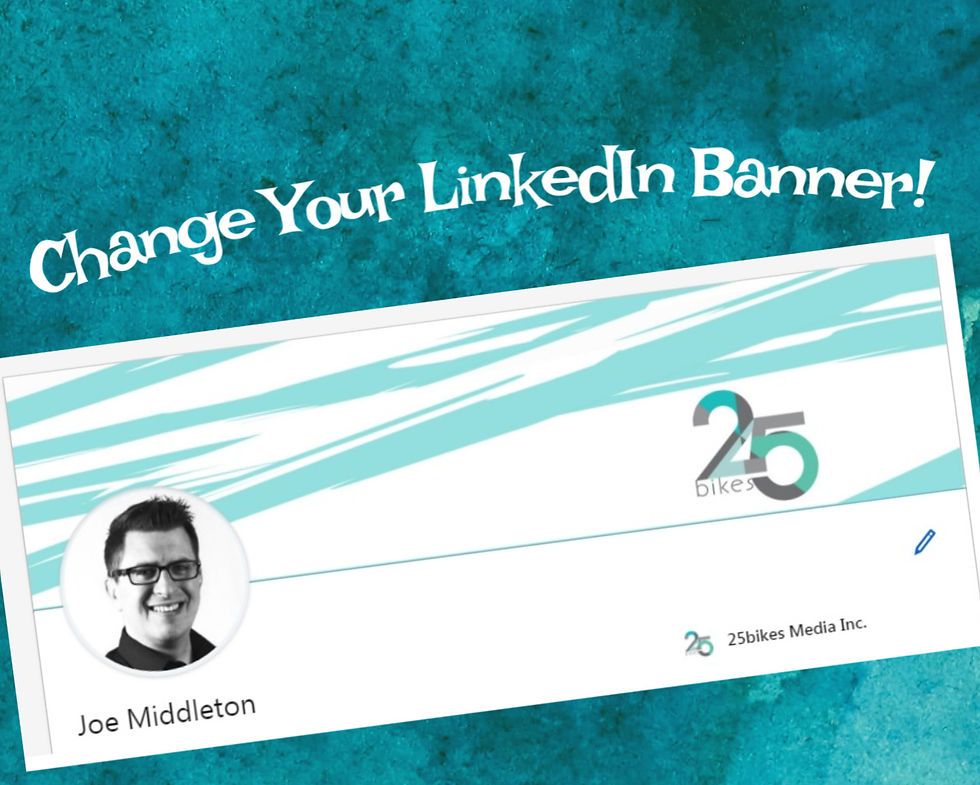
(Full disclosure: until a few days ago, I hadn't done this either!)
Personalize Your LinkedIn Banner!
Credit goes to John Espirian (www.espirian.co.uk) for posting about this originally, and credit also to Gillian Hill (www.gillhilledits.com) on whose LinkedIn page I first read it,
Your LinkedIn "banner" is similar to your Facebook "cover". It's that horizontal bar that resides behind your profile picture. On Facebook, it's a place to put a larger photo. But on LinkedIn, it's a great place to put something related to your business. It's especially valuable for entrepreneurs, because you can put your logo or other branding material there. Take a wander around LinkedIn to see some examples of how people have used this space to their advantage.
LinkedIn's banner "default" is a bar of blue and what looks like constellations in a starry sky. This is how you can change it to something more personal:
- On your home LinkedIn page, click your small profile picture in the top-right corner
- Click "View Profile"
- Click the "pencil" edit button that appears on your banner
When you're changing your banner, keep two things in mind:
- It should be 1584 X 396 pixels.
- For it to look OK on all devices, keep text & logos on the right-third of the space.
Time and time again, we tell our clients that branding is often about the tiny little things you do. Like, answering your phone politely, or opening your retail store on time instead of 2 minutes late.
Changing your LinkedIn banner is one of those "little" things: fairly inconsequential most of the time, but also crucial if your competitor has done it, and you haven't.

Comments